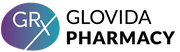如何上传您的处方
我们让您通过 Glovida 获取处方药变得轻松便捷。以下是具体流程:
如果您已有处方:
-
下单
将您的处方药添加到购物车。 -
上传您的处方
结账前,系统会提示您上传清晰的处方照片或扫描件。 -
核实及领取
我们的团队将核实您处方的真伪。之后,我们将联系您安排领取纸质处方原件,这是新加坡的相关规定。 -
送货
收到并核实原处方后,我们将把您的药品送到您家门口。
如果您还没有处方:
-
下单
将您的处方药添加到购物车。 -
请咨询 Glovida 的合作医生
结账前,请通过 Glovida 平台预约与我们注册医生进行远程咨询。如果医生需要开具处方药,他会将电子处方直接发送给我们。(注:并非所有药物都适用于远程咨询,部分药物需要面诊。如需了解更多信息,请联系我们的药剂师,我们将竭诚为您服务。) -
药剂师后续跟进
我们的药剂师将与您联系,提供远程用药咨询并确认您的送货详情。 -
领取您的药物
您的药物将安全地配发并送达给您。
 for quicker access to medication purchases.
for quicker access to medication purchases.